Gmail Hack: Use Your Account Space Like Extended Drive
 For all platforms with Firefox: Linux, Windows, Mac. The 3GB space that Gmail offers for electronic mails is rather a lot, even for those who receive huge amounts of email. Even if you use all that space, creating a new Gmail account is always an easy option. So how can we put all this free space to good use? Here comes the genial idea; With the help of the following Firefox extensions, we can use this 3GBs like an extra hard disk space online.
For all platforms with Firefox: Linux, Windows, Mac. The 3GB space that Gmail offers for electronic mails is rather a lot, even for those who receive huge amounts of email. Even if you use all that space, creating a new Gmail account is always an easy option. So how can we put all this free space to good use? Here comes the genial idea; With the help of the following Firefox extensions, we can use this 3GBs like an extra hard disk space online.The first extention to install is Gspace. It is one easy way to share files between your home, office and friends. It's like going around with a 3GB pendrive. The interface is like that of a FTP client and very intuitive to use. Gspace certainly proves very useful in many occasions and even allows for an iPod like functionality as we will find out how later.
Installing Gspace
Follow these three easy steps:
1. Go to www.getgspace.com and download the extension for your operating system (Linux, Windows, Mac).
2. If you have default security settings on your browser, you should be asked for a "permit" to use this extension. After adding this site to the list of Trusted sites, click Install Now.
3. Once successfully installed, you'll be asked to Restart Firefox.
Quick Configuration of Gspace
Few settings to make before we get started:
1. On the Bookmarks Toolbar, click on the Gspace icon (or on the Tools menu you'll find Gspace) to activate Gspace and go to Manage Account. Insert your Gmail ID and Password. Save, close and get into your account.
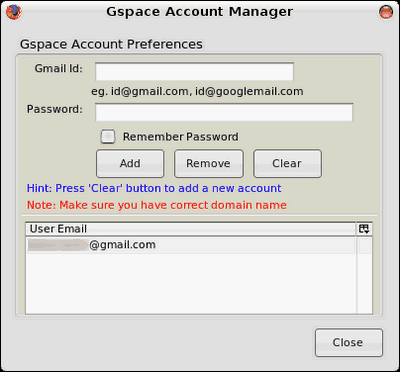
2. With Login you get into your account and can start uploading your files. This can be done easily by dragging & dropping files.

3. With the right-click, files can be canceled, renamed, copied and so on.
Music and Photos on Gspace
Using the integrated Gmail Audio Player to listen to our audio files on Gmail directly from our browser:
1. All you need to do is Login, then go to Inbox menu and select Player Mode.
2. You must be in the English version to listen to your music. Click on EN English to move to the English version.
3. Select your files My Gspace using the pointer and Add to the Playlist. After creating your Playlist, you can start listening to your MP3 files.
If we dedicate all the space on Gmail exclusively to music we can obtain about 500 songs, if an average song is considered to be 4MB.

To view all your photos without hassle, on the Inbox menu select Photo Mode. Try it out!

Firefox extensions are constantly updated but might not always do so automatically. To manually update Gspace, from the menu bar select:
Tools >> Add-ons >> Find Updates.
This article was written by Kanute from Kabatology. Kanute writes about news that go around the Open Source world. If you are interested in contributing to the thinking process and become a guest writer on The Thinking Blog, find out more information here and be my guest!

